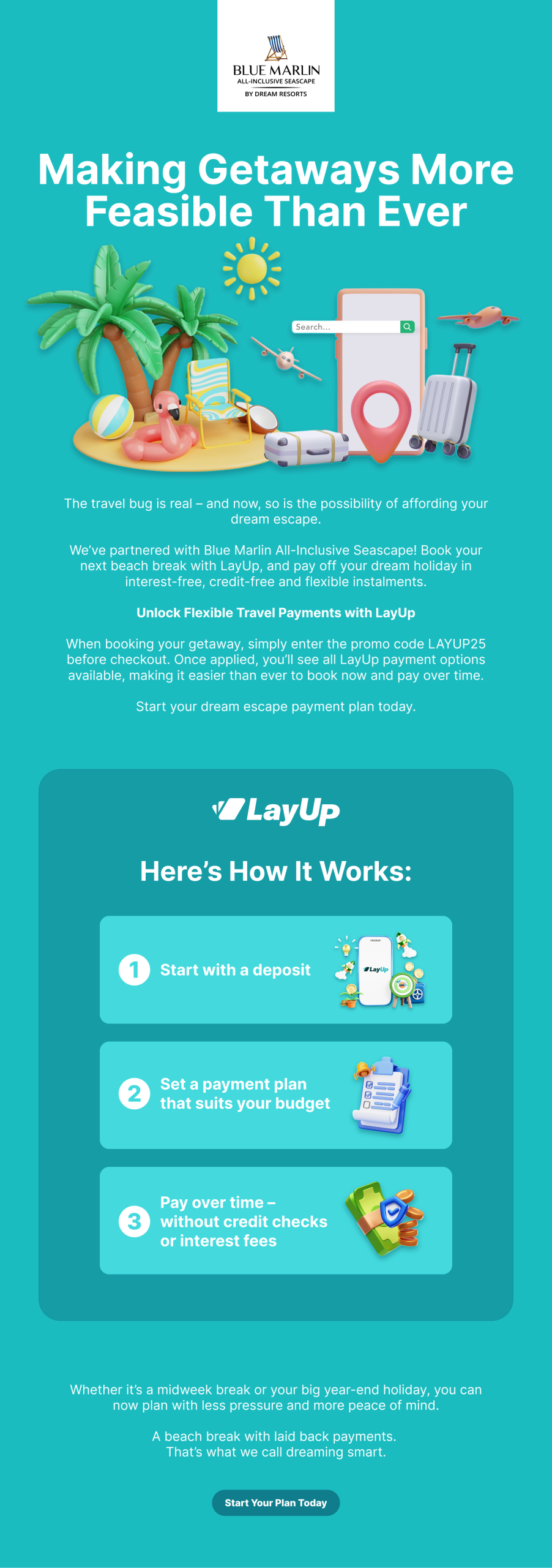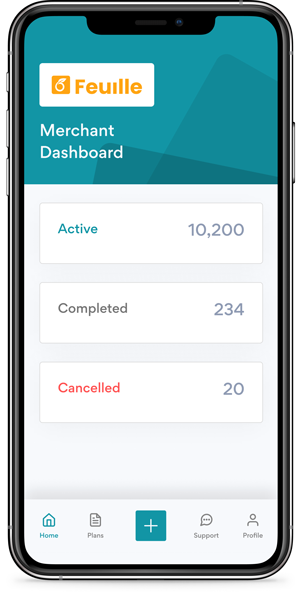Dreaming of a tropical escape without the credit card sting? Our latest partnership with Blue Marlin All-Inclusive Seascape by Dream Resorts brings you getaways made easy — and interest-free.
Thanks to LayUp, you can now book your seaside retreat with a flexible payment plan that works for your budget. No debt. No stress. Just sun, sea, and savings.
How to Book Your Blue Marlin Getaway with LayUp
Step 1: Find Blue Marlin
Search “Blue Marlin” on Google, or click through from a LayUp mailer or the store directory. Once on the site, click BOOK NOW.
Step 2: Select Your Dates & Apply the Code
Select your travel dates, then tap the three-line menu in the top-right corner. Select “Apply Code” and enter LAYUP25 to unlock LayUp-friendly, all-inclusive packages.
Step 3: Pick Your Getaway
Browse available rooms and pricing for your selected dates. Found your dream stay? Click “Book now”, then “Next” to continue. (Tip: Sign up for Dream Rewards to get 10% off!)
Step 4: Enter Your Details & Choose LayUp
Fill in your info, tick the T&Cs box, and select LayUp as your payment method. Then hit BOOK NOW.
Step 5: Set Up Your Payment Plan
You’ll be redirected to LayUp. Log in or create an account, review your booking breakdown, accept the Terms and Conditions, and choose your preferred payment method: Card, Instant EFT, or in-store cash. Pay your deposit to secure your spot.
Step 6: Countdown to Takeoff
We’ll send monthly reminders until your trip is fully paid. Then it’s go-time – grab your bags and start packing!